Release notes 2024
Learn about changes and updates to the SixMap app from 2024.
18 December 2024
This release includes the following:
UI Improvements
In response to customer feedback, we streamlined the user interface (UI) to enhance performance and usability.
Specifically, we:
- Improved tables — previously known as lists — throughout the SixMap app by:
-
Changing the type of grid we use to display them and standardizing column options. As a result of the grid change, the options to select filters and columns now appear as buttons above each table. Previously, they were available from tabs to the right of the table.
-
Adding the ability to search by IP address from the Domain table on the Attack surface page, which enables you to quickly find FDNS domain names.
-
Enhancing the IP addresses table on the IP addresses and Network details pages to allow searches based on FDNS domain name or IP address range.
-
Adding tags for origin categories and vulnerabilities. A tag is a label we add to scan data to help you quickly identify areas within your networks that might require attention. For example, we add the imminent threat tag to a vulnerability when our analysis indicates that the Exploit Prediction Scoring System (EPSS) score is greater than 0.9. For details, see Tags.
-
Displaying all the tags associated with IP addresses, domains, and services. Previously, we only showed the tag for the highest threat to your organization.
-
Including tag types in column names. For example, in the IP addresses table, the Tag column is now IP address tags.
-
Adding the word
countto column names that show tallied values. For example, in the Hierarchy table on the Organization page, the Services column is now Service count.For details, see Table changes.
-
- Standardized fields in the overview sections on detail pages. For details see Overview section changes.
- Improved performance by removing portions of the UI that required extensive calculations. For details, see Removed UI sections.
Port details page
We added a new Port details page to provide additional information about specific ports running in your networks. To access the page, navigate to Ports and select a port from the Ports table.
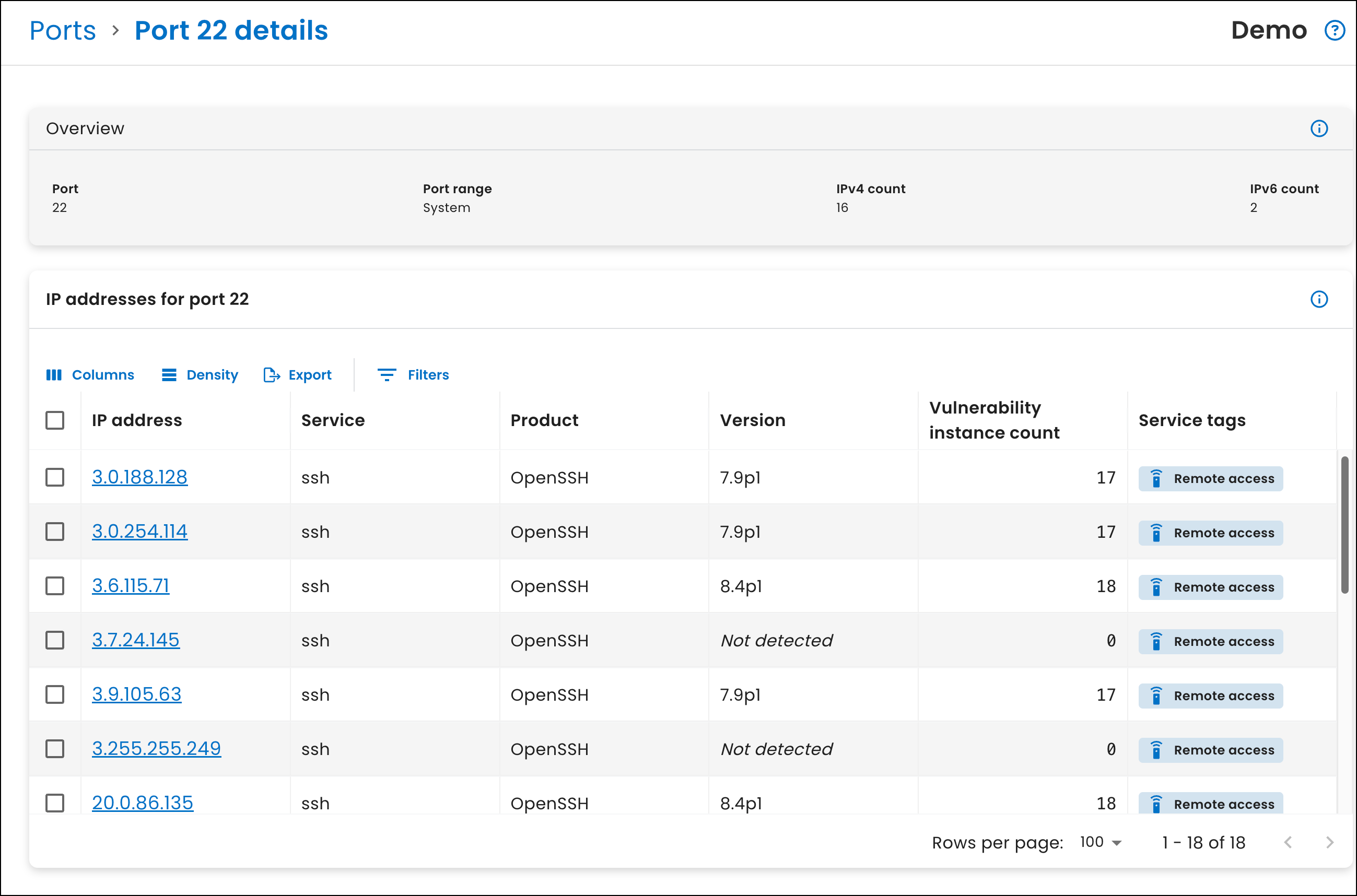
For each open port, you can now view the IP addresses running services on it and details about the services including the product names and version numbers. You can also view:
-
The number of vulnerability instances we found for each service. An instance is a vulnerability with a CVE number related to the software service, product, and version for the IP address running the service on the port. For more information, see Vulnerability instances.
-
The tags we identified for the services running on each IP address. For more information, see Tags.
Domains graph
To help you easily view the vulnerabilities for a domain, you can now access its associated IP addresses by double clicking the domain name in the Domains graph from the Attack surface page.
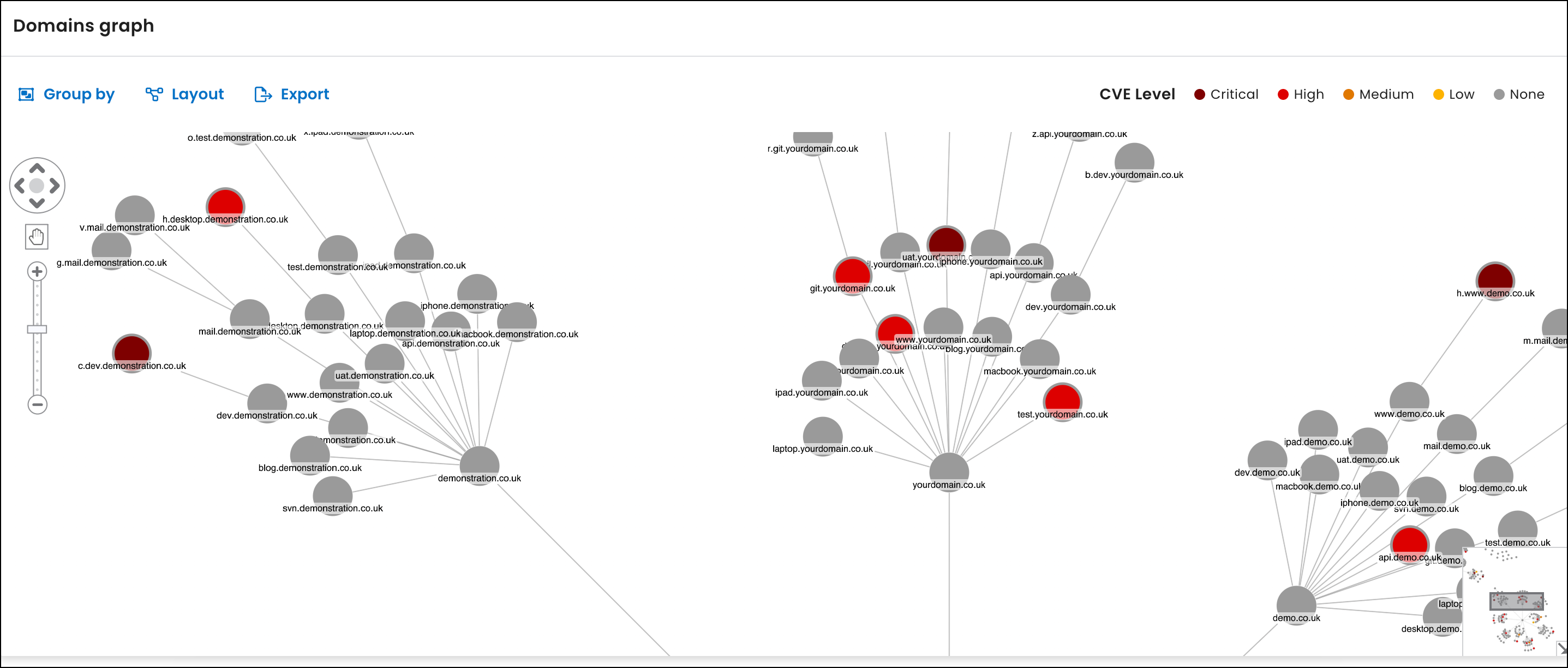
From the IP addresses table that opens, select an IP address. Next, select the Vulnerabilities tab on the IP address details page to view the vulnerabilities. For more information, see View vulnerabilities for a domain.
Terminology changes
We updated some of the terminology throughout the SixMap app. For details, see Terminology changes.
8 October 2024
With this release, you can submit change requests to update the details we use to identify your organization when we scan your network.
Change requests enable you to work with SixMap to modify the raw information we identified during our initial research and record searches. For example, you can request that we add domain names or remove IP addresses and prefixes from your scan. You can also request updates to the order of the organizations within your hierarchy.
To submit a request, select Change request from the left navigation of any page in the SixMap app, and enter the information you’d like us to add or remove.
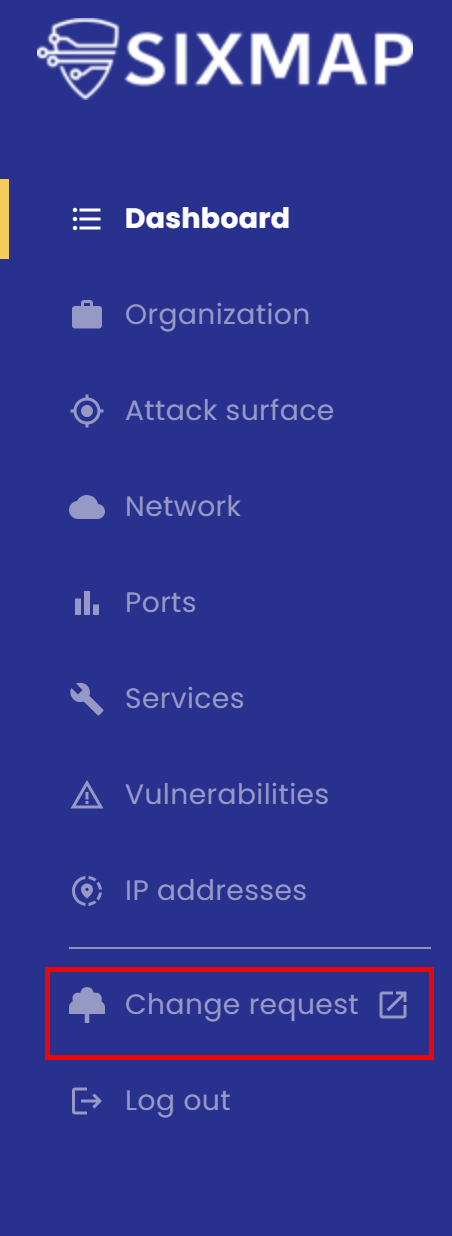
We then verify the changes and modify your organization’s details according to your specifications. For more information, see Submit change requests.
This change is currently only available for SixMap's commercial customers.
20 May 2024
This release includes the following changes:
Ports page
You can now view the top ten and ten least used ports your organization has open and the number of instances of each for IPv4 and IPv6 addresses. You can also view details about open ports we found across your IPv4 and IPv6 deployments in a list. Previously, the page displayed a chart with the the number of open IPv4 and IPv6 addresses per port.
From the list, you can view the following about each open port:
| Name | Description |
|---|---|
| Port # | The open port in your network. |
| IPv4 count | Instances of the port open on IPv4 addresses. |
| IPv6 count | Instances of the port open on IPv6 addresses. |
| Range | Whether the port is in the well-known, registered, or private port category. |
Attack surface page
You can now filter the list and graph based on the:
- Root domain, subdomain, or variation of a domain name from the Filters tab.
- Number of subdomains from the Depth tab.
- Whether we determined domains might belong to personal devices, intranets, development environments, or code repositories from the Tags tab.
The filters previously appeared at the top of the page as search fields. Also, you can now export the graph as a PDF, SVG, or PNG file.
The list no longer includes the Services, Origins, Ports, and CVEs columns because they don't apply to the domain data it includes.
Organization page
You can now filter the list and graph from the Filters tab and export the graph as a PDF, SVG, or PNG file. Previously, the page was called Enterprise, and the filter appeared at the top as a search field.
Lists
Throughout the SixMap app, lists include new tabs with options to filter and select columns. Previously, filters were available from the tops of pages or buttons above lists, and column options appeared in column headers. Also, the option to export data is now available from a button above lists, whereas before, it was only available from list rows.
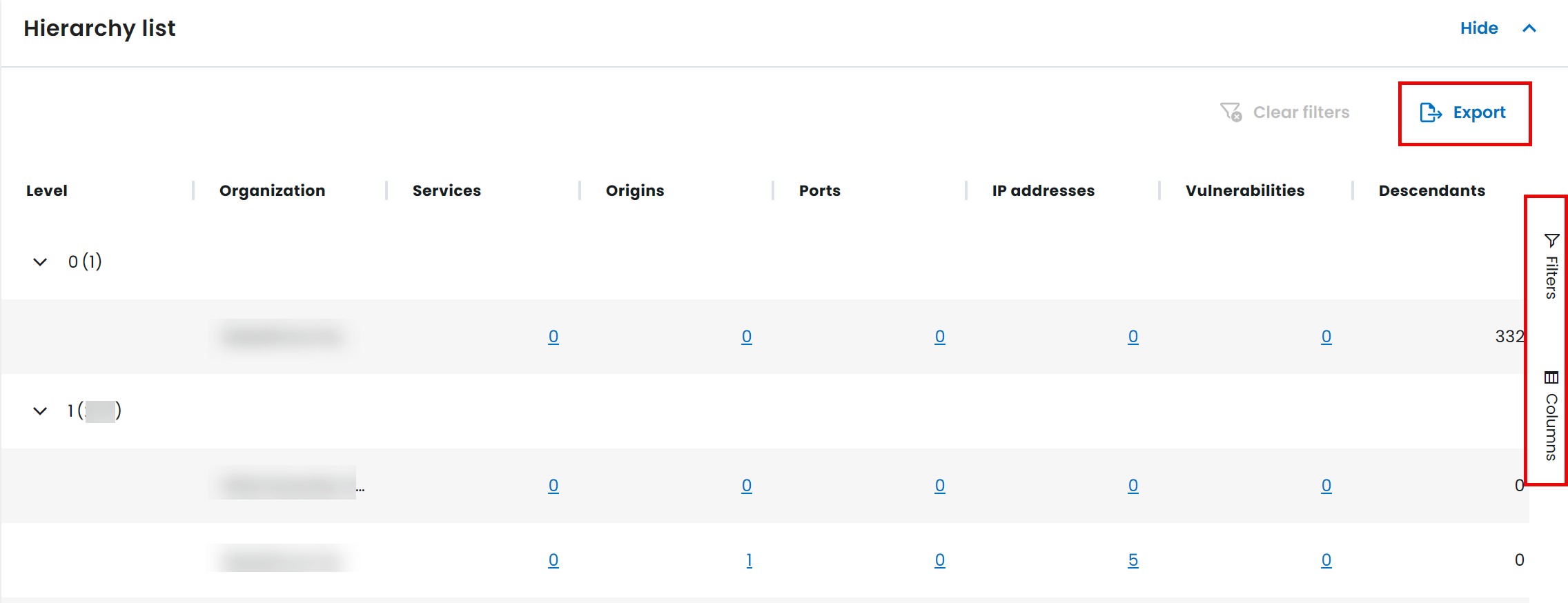
Terminology
To provide a consistent experience across pages, the SixMap app includes several terminology changes.
| Previous | New |
|---|---|
| enterprise | organization |
| subsidiary | descendant organization |
| CVE | vulnerability |